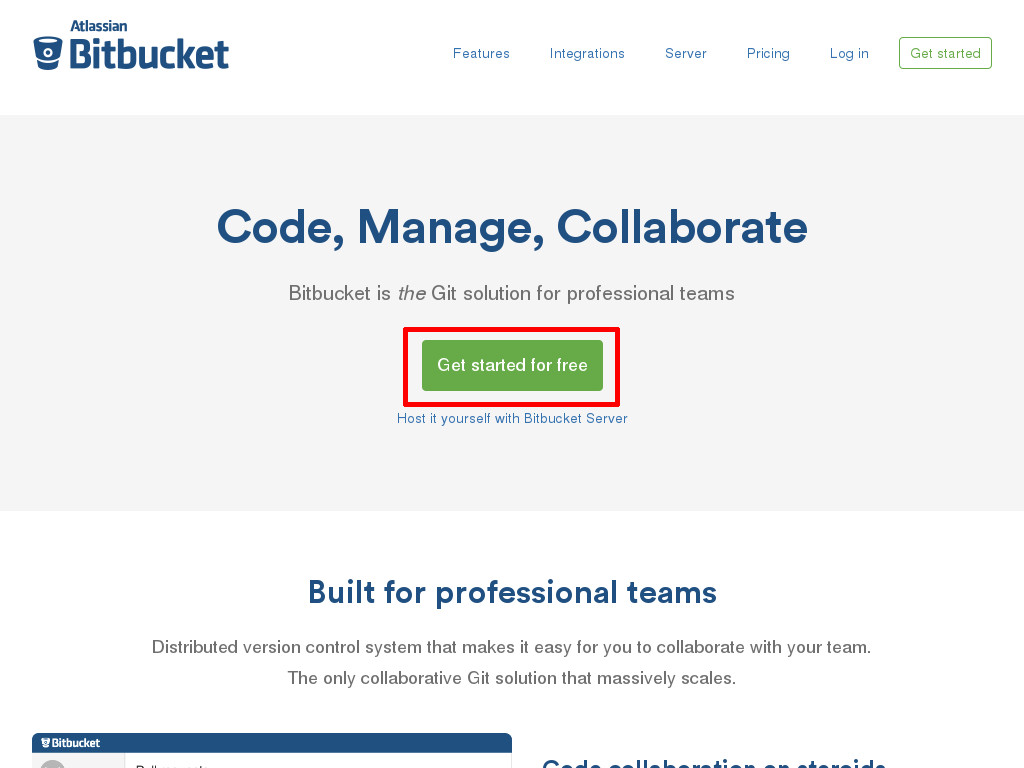Flickrのアカウント開設手順について紹介してみようと思います。特に難しいところはありませんので、普通に進めていけると思います。注
アカウント開設手順
1. Flickr(https://www.flickr.com/)のサイトにアクセスして、「Sign up」のボタンをクリックします。
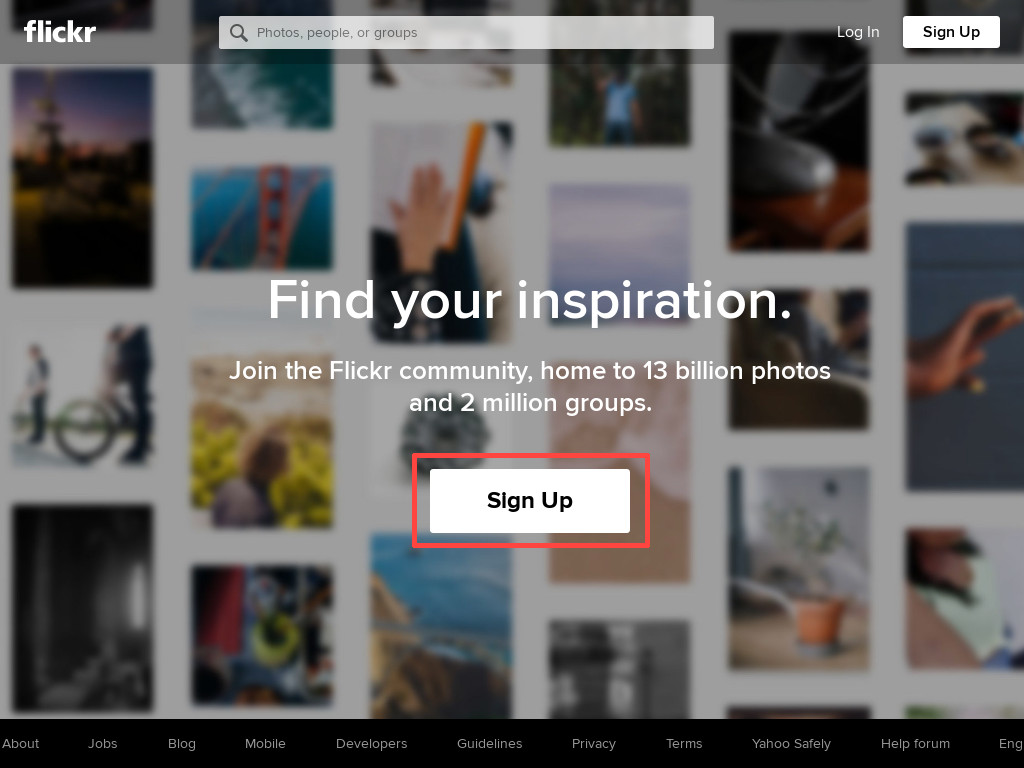
2. 必要事項を入力して「Continue」をクリックします。
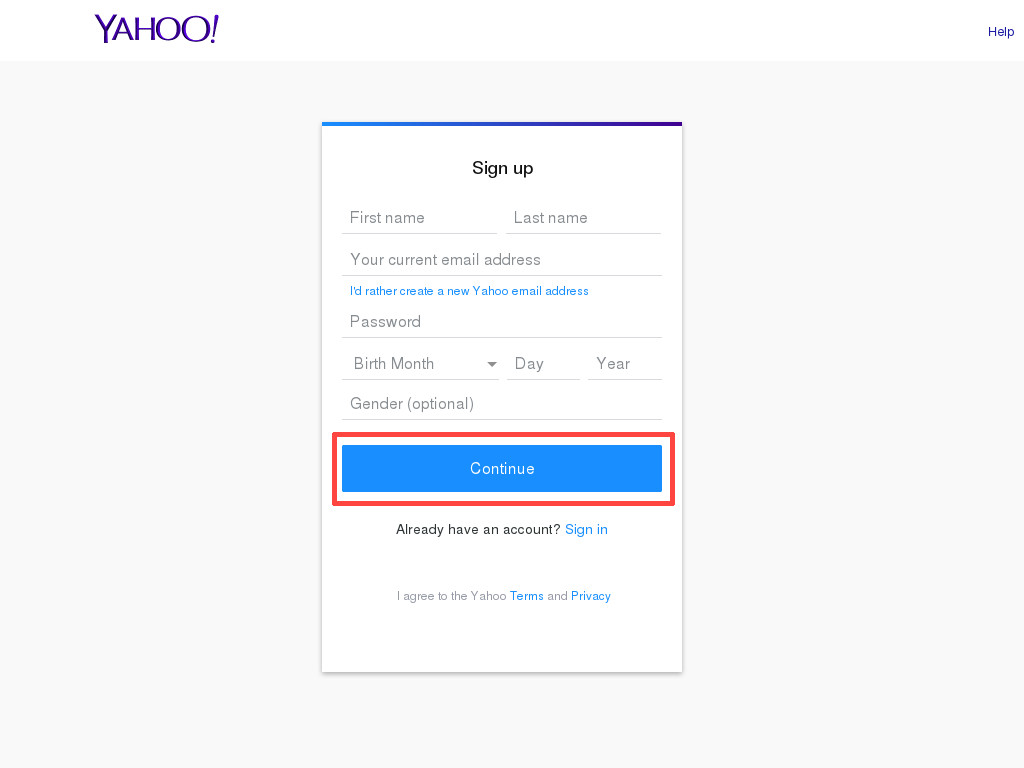
| First name | 名 |
|---|---|
| Last name | 姓 |
| Your current email address | Eメールのアドレス |
| Password | パスワード |
| Birst Month/Day/Year | 生年月日 |
| Gender (任意) | 性別 |
3. 登録したメールアドレスに間違いがないか確認して「Send me an Account Key」をクリックします。
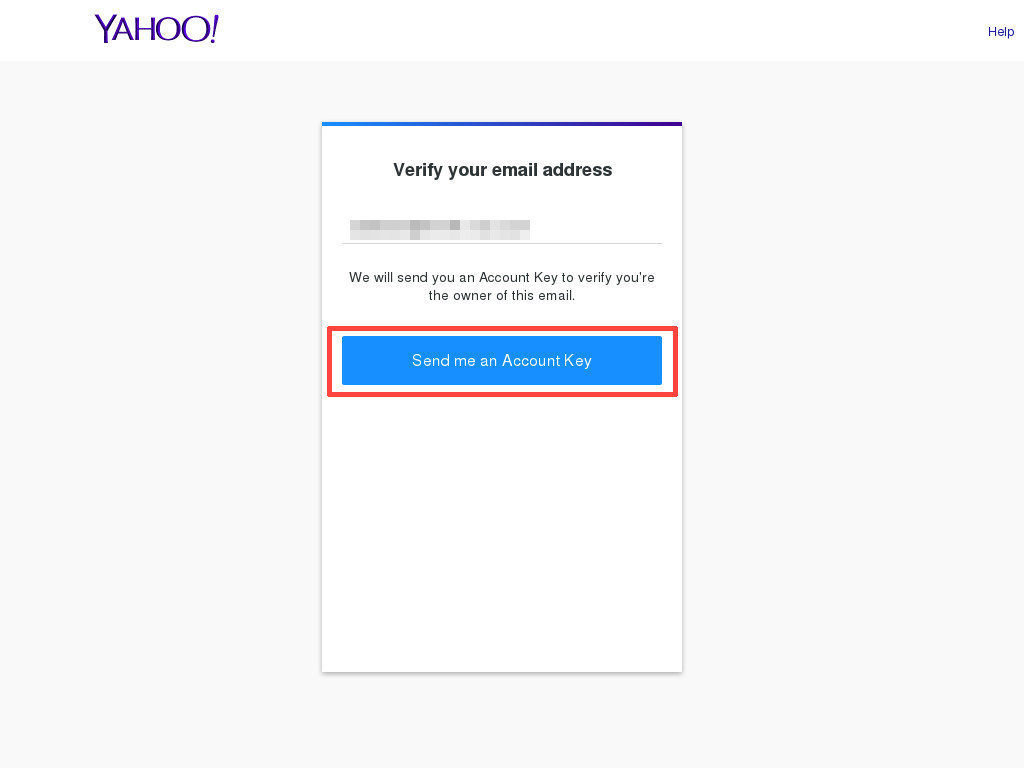
4. 登録したメールアドレス宛てに「Account Key」が届きます。確認・入力して「Verify」ボタンをクリックします。
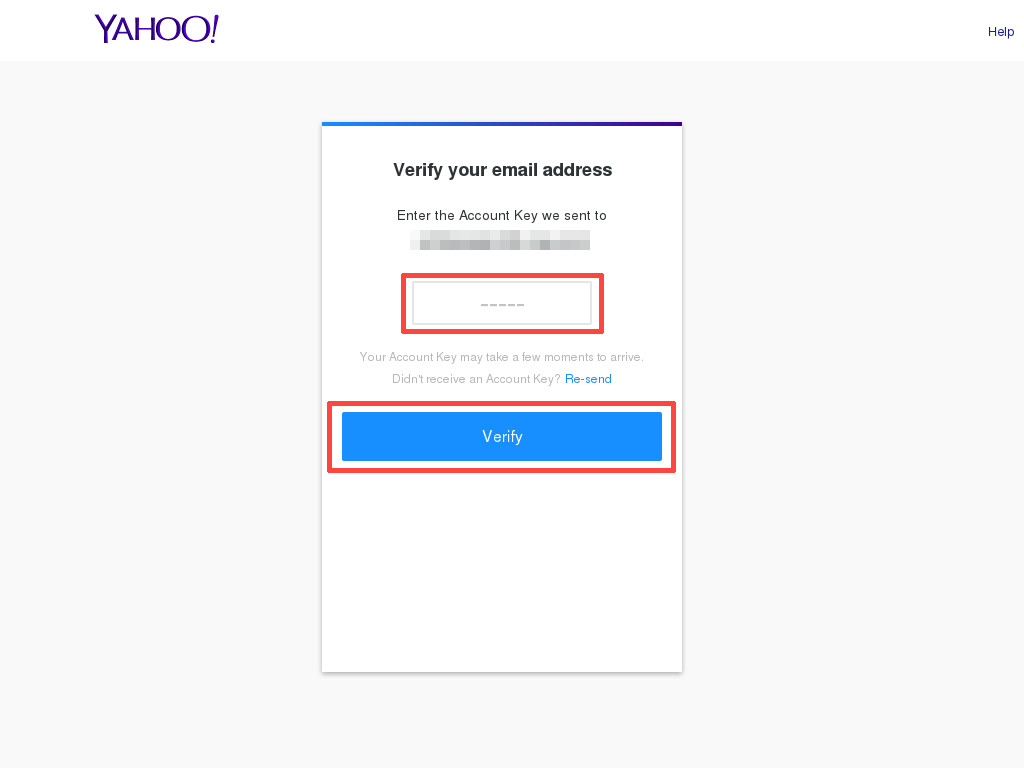
ちなみに、メールの内容は次のような感じになっていると思います。
Hello!
We sent you this email because you’re signing up for a Yahoo account with your email address, ****@example.com.
Use the following Account Key to complete registration:
12345
Thanks,
YahooReplies sent to this email cannot be answered.
これでアカウントの開設は完了です。
写真や動画等をアップロードして楽しんでみてください。
注 以前、Flickrのアカウントを開設しようとした時には電話番号の登録が必須で、面倒になって止めた記憶があるのですが、今回はメールアドレスのみだったので気軽に登録できました。