GIMPを使って木目のようなテクスチャを作成するサンプルです。
1. 512×512のイメージを新規作成し、適当な色(RGB 180,160,80)で前面を塗る

2. Filters » Noise » HSV Noiseでノイズを追加
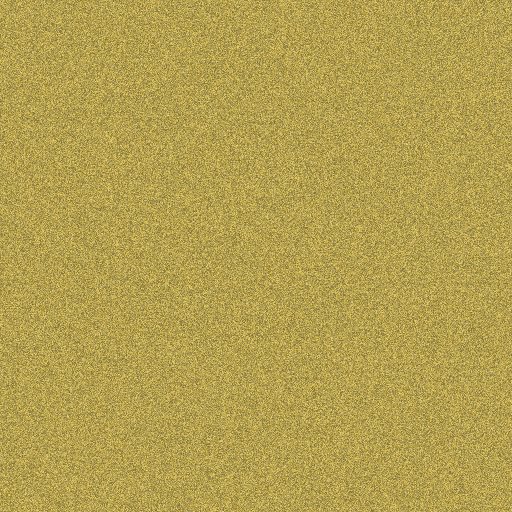
Holdness: 2
Hue: 2
Saturation: 35
Value: 60
3. Filters » Blur » Motion Blur
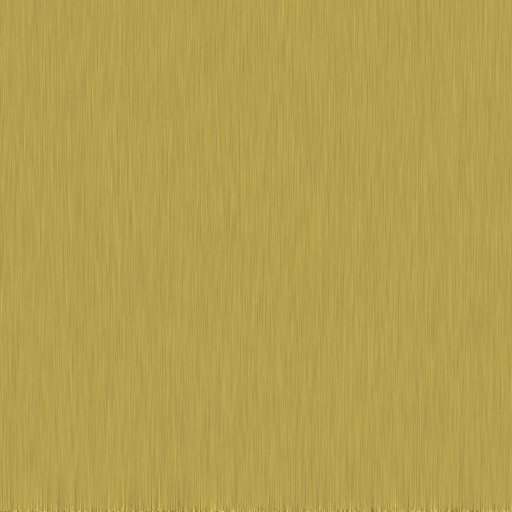
Blur Type: Linear
Length: 30
Angle: 90
4. Colors » Curvesで色を調整

これで完成です。
後は、お好みに合わせて使ってみてください。
ちなみに下はLayer EffectsのBevel and Embossを使った例です。



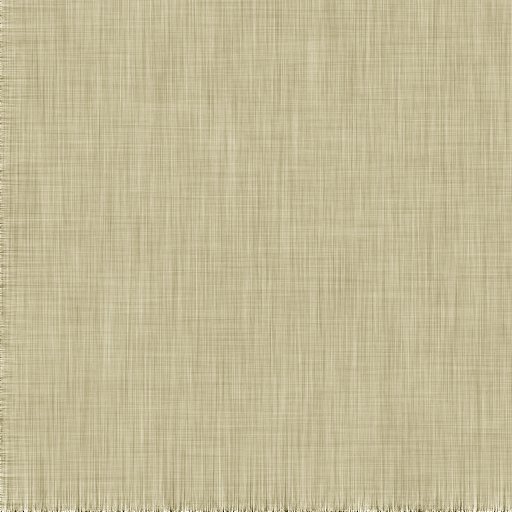

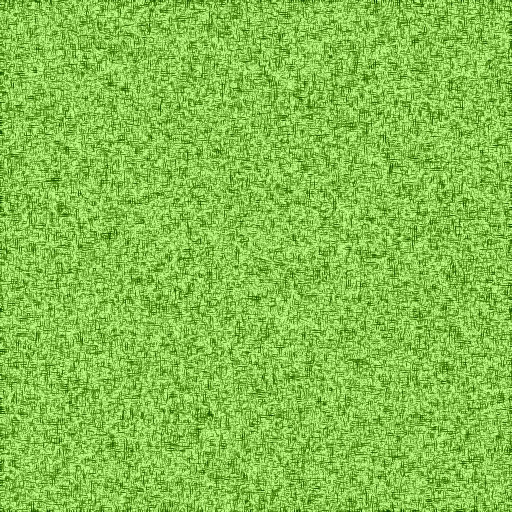
はじめまして、カッコウと申します。
「GIMPで木目テクスチャを作成」たいへん参考になりました。
もしよろしければこちらのページを当方ホームページにて紹介したいのですがいかがでしょうか。
ホームページコメント欄、もしくはメールアドレスまでご連絡いただければ幸いです。
カッコウさん、こんにちは。
当サイトの記事に興味を持っていただき、ありがとうございます。
カッコウさんのホームページで紹介いただくのは、もちろん問題ありません。
少しでもお役に立てるのであれば幸いです。