Twitter Bootstrapを使うと画像の角を丸めて表示するなどの操作を簡単に行うことができます。
img-rounded
画像の角を丸める場合に使えます。
<img src="photo.jpg" alt="" class="img-rounded" width="240" height="240" />
img-circle
画像を円で表示します。
<img src="photo.jpg" alt="" class="img-circle" width="240" height="240" />
img-polaroid
写真を表示する場合に便利そうな表示です。
<img src="photo.jpg" alt="" class="img-polaroid" width="240" height="240" />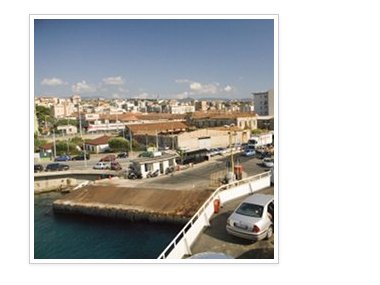
サンプルの写真について
サンプルの写真は無料の写真素材集サイトで紹介している2000ピクセル以上のフリー写真素材集の写真素材を利用しています。
デモページ
この記事で紹介した画像装飾のデモページは下記でご覧になれます。
Bootstrapによる画像の装飾


